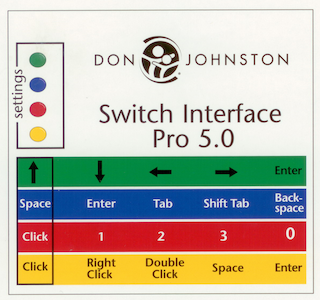Summary
A USB switch interface allows a switch to activate software on a computer. It pretends to send signals from a keyboard, such as space and enter.
Contact Information
Trace Mansfield
tmansfield@lesd.k12.or.us
Page Contents
Equipment Image
Instructions
Up to 5 switches can connect to your computer with this “keyboard emulator.”
You can choose (by row) from 4 different sets of signals: arrow keys (green); control keys (blue); left-click and 0-3 (red); or clicks, space, and enter (yellow). You can’t mix-and-match sets/rows. This is how you set it up:
- Plug the switch interface into a USB port on the computer.
- If a window pops up asking to identify your keyboard, just close it.
- Poke the button on the top of the device to change the LED color.
- The LED color will match the line that you will be using.
- EXAMPLE: if you want to use a switch to trigger space on the blue line, then click the button until the blue light comes on.
- Plug one or more switches into the holes on the bottom of the interface.
- Line up each hole with each signal that you want.
- EXAMPLE: For a scan-and-select setup, you can choose space and enter on the blue line (i.e., a switch in hole #1 for space, plus one in hole #2 for enter), or use the yellow line instead (i.e., holes #4 and #5).
Troubleshooting
- If the four LEDs on the face of the device go crazy when you plug the interface into the computer (e.g., rapidly repeating a green-blue-red-yellow sequence), and they will not settle down when you poke the button on the top, try just unplugging and replugging. If that does not help, then the interface is probably bad.
Notes
- The fastest way to find the right signal(s) for a program is by just poking buttons on the keyboard until the program does what you want it to do. (You can also look in the program’s Options.) Once you know what the program is expecting (e.g., 1 for scan and 2 for select) you can set up your switches to send those signals.
- Sometimes, you can plug a USB adapter into an iPad, and then plug in this sort of switch interface to provide wired switch access. But there are times when operating system updates have blocked this ability.